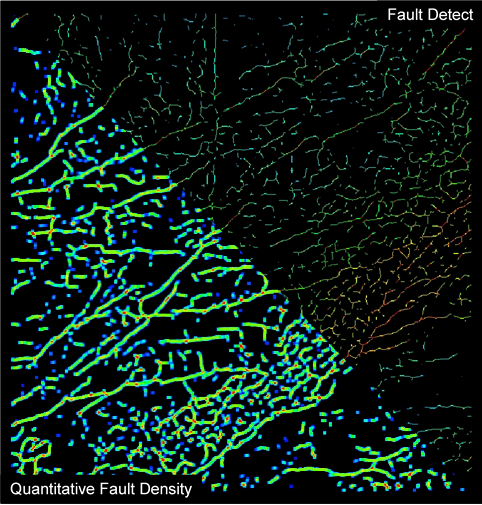When it comes to geomodel building, Fault Detect volumes of Geoteric can be used as input for a discrete fault network. There are, however, other measures that can be derived from this volume. The workflow discussed below creates a volume which is more quantitative than the built in fault density attribute and is probably easier to explain to a modelling team.
Fault density is usually defined as number of faults divided by the volume of rock mass. This workflow results in a bit different fault density measure: it determines the percentage of fault voxels within a specific volume of rocks around every voxel within the data set.
The first decision to be made is to determine the size of the volume of rocks we use in the calculations. The shape and size of this unit volume depends on the geometry of the seismic volume and the objective of the analysis. In the following example the size of the unit volume is 5x5x5 = 125 voxels.
In the first step a binary fault detect volume is created. The corresponding Parser expression is: (im1>0)*125, where im1 is the fault detect volume, 125 is the unit volume size. If the unit volume size was e.g. 11x11x3, we would use 363 in the expression.
The next step uses the Smoothing functionality of Geoteric. The input volume is the binary fault detect volume, and the filter type is Mean. The filter size should be the same as the unit volume size (e.g. 5x5x5 or 11x11x3).The result shows us how many fault voxels are there around the central voxel within the unit volume.
The third step calculates the percentage, using the Parser with the following expression: 100*(im1/125), where im1 is the smoothed volume from Step 2, and the denominator is the same number we used in the first step. The values are in percentage: 44 means that 44% of the 125 voxels within the 5x5x5 cube around the analysed voxel were detected as faults.
Please note that the above described steps can be organised into a batch processing workflow, and the volumes created in Steps 1 and 2 do not necessarily have to be added to the project.