With the release of Geoteric 2016.2.1, the user can now take advantage of the new Stratigraphic Slicing workflow. This workflow allows the user to rapidly create a series of stratigraphically conformant slices which can then be used to extract data from any of the volumes or colour blends available in their project. The Stratigraphic Slicing workflow consists of the following steps:
- Creating the Interpretation HSV colour blend
- Picking top and bottom surfaces
- Creating intermediate slices using the Iso-Proportional Slicing (IPS) tool
- Creating a Horizon Pack, which is new to GeoTeric 2016.2.1, and
- Using the Horizon Pack to extract data from a volume or blend
Key benefits
The Stratigraphic Slicing workflow provides a rapid, novel approach to understanding both the structural and stratigraphic features of your dataset. Key benefits include:
1. Interpretation based on detailed phase information.
2. Better visualisation of packages.
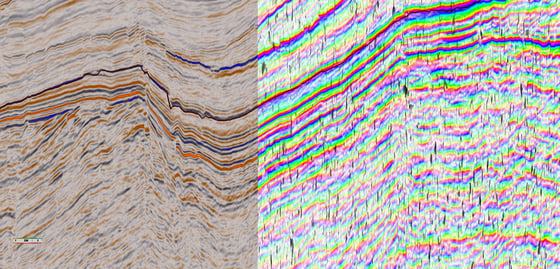
Image 1. Picking on a particular phase angle and comparison of visual character
3. Reduced cycle skipping in auto-tracking algorithms.
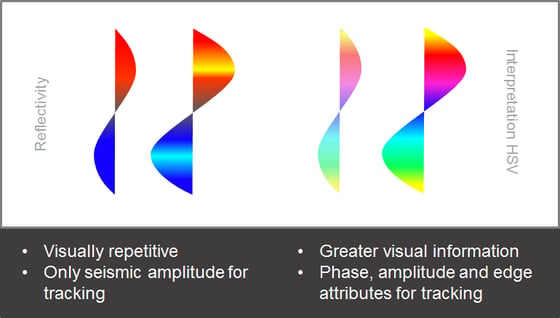
Image 2. Explicitly encoded phase information reduces cycle skipping
4. The ability to see and honour fault information.
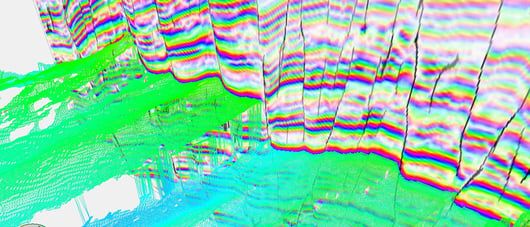
Image 3. Picked horizon stops at faults
5. The ability to create meaningful surfaces through very challenging packages.
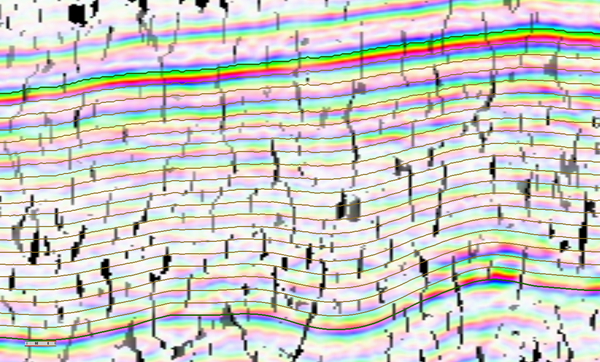
Image 4. Challening, complex packages can be imaged meaningfully and rapidly
6. A very short turnaround time, allowing the user to quickly build a full package of surfaces throughout their dataset.
