The latest GeoTeric patch contains extensions to our recently released Validate module as well as enhancements to the rest of the application.
Wedge Model in Validate
- Create a wedge model tied to well markers or independently placed anywhere in the data.
- All aspects of the wedge are adjustable.
- Go directly to the well on either axis for easy navigation.
- The Variable Density displays a Tuning Curve.
- Interactive wedge thickness is displayed beside the cursor, so a user can tell what thickness each colour represents.

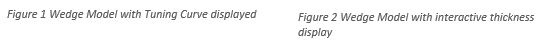
Arbitrary Lines
In the latest version you can also use an Arbitrary Line as an input for your model, allowing you to validate the data between your wells.
Create models based entirely on your well log data
Rock Properties can now be extracted automatically from any wells intersecting your model, and propagated based on the layer boundaries drawn in the model, so there’s no need to define rock properties for each region any more:
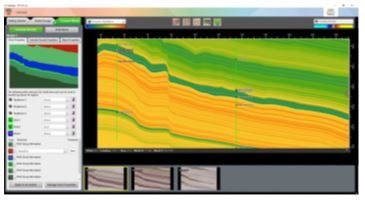
- When there are multiple wells in your model, the rock properties will be transitioned between them but will always honour the data exactly at each well’s position.
- Validate now displays calculated rock properties (AI, SI, Vp/Vs, Poisson’s Ratio) for any layer, as well as Vp, Vs and Density when extracted from the well logs.
Other Enhancements:
We have added wells in more windows:
- Wells in base map, either displayed as intersection or top location.
- Wells in the 2D interpretation window.
- Wells in Spectral Expression, including navigation directly to the well slice.
- Wells in Noise Expression, including navigation directly to the well slice.
Interpretation enhancements:
- Easier to move a slice in the interpretation window, using either slice player, mouse wheel or page up/down shortcut keys.
- Intersections are now shown on z-slices as well as intersections of z-slices shown on vertical slices in interpretation window.
- Intersection of fault sticks are now visible in the interpretation window.
- Easier edit of fault stick: Right-click on a Fault Stick and choose Edit > will bring slice to the stick so you can edit it.
Link for Petrel:
- Transfer of Fault surfaces both ways.
- Wells now bring across their UWI if set in Petrel.
- Transfer logs across the link to existing wells (when UWI exists or name of well is a direct match).
Other:
- Picking Arbitrary Lines on z-slices in 3D scene.
- Project tree filtering and search options.
- Better quality and performance of all overlays and labels in the Expression tools.
Want to learn more? Sign up for the On-Demand Webinar
