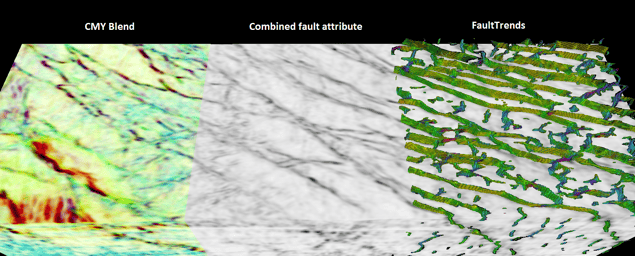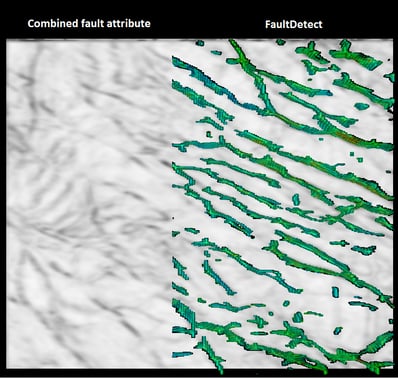CMY blends are a great tool for structural analysis, where, three different attributes can be visualized in one volume. An immediate question this poses is… 'Can we use our CMY blend as the input for the fault detection workflow?' The answer is simple- Yes! GeoTeric allows you to combine the three edge attributes used in a CMY blend to create a combined fault attribute which can be an input to the fault detection workflow.
- The first step is to generate a CMY blend with three edge attributes which we want to use our combined attribute. See the CMY blend blog post to learn more about CMY blends.
- Second step is to find out the scale factors to use. To do this, click the 'Edit Colour Blend' button and write down the scale divisors that have been applied to the CMY blend.
· Open the Parser (Processes->Volume Maths->Parser), select the three edge attributes in the same order as in the CMY blend and generate the combined attribute using the following expression:
((im1/X)+(im2/Y)+(im3/Z))*N
Where X, Y, Z are the three scale divisors that we found out in the CMY blend and N is a factor which has to be the maximum value of X, Y, Z divided by 3.
- This produces a combined fault attribute which can be used as the input for the fault detection workflow, resulting in a much more complete fault representation than using a single attribute.