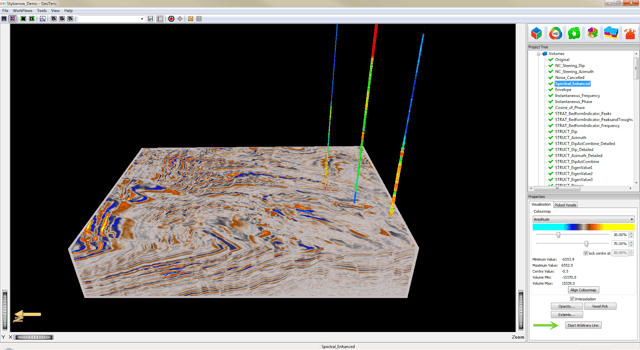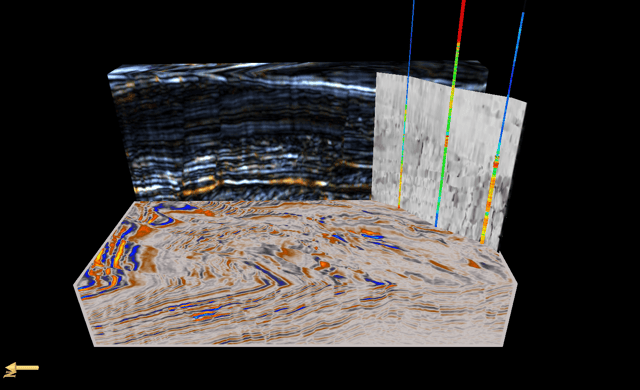Arbitrary lines can be created within GeoTeric. The arbitrary lines are made up of one or more planes, each at some angle to the Inline (and Crossline) directions.
To create an arbitrary line select ‘Start Arbitrary Line’ from the properties section when a volume is visualised. Then draw the line by clicking on the start and end points as well as any intermediate points. Once finished click the ‘End Arbitrary Line’ and then the line will appear in the 3D visualisation panel.
Once the arbitrary line has been created it will be published to the project tree into the Arbitrary line folder. From here you can visualise/de-visualise the arbitrary line and select different seismic attributes to be displayed from the volumes menu.