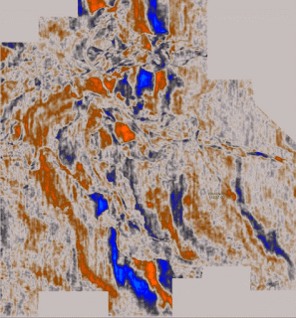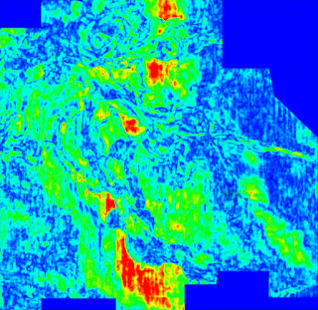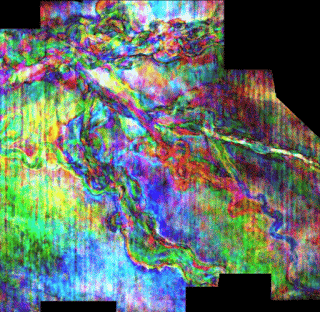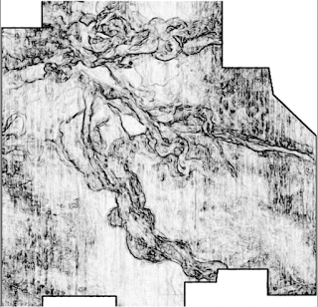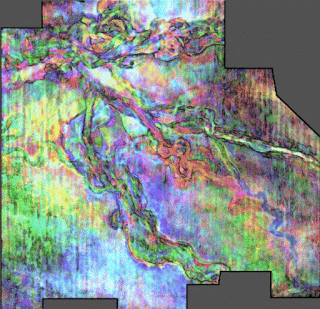If we start by looking at the reflectivity data, we can see several channels and channel systems with different orientation.
Using the envelope we get a better definition of the channels but unfortunately the majority are low amplitude making their characterization more difficult.
By using the frequency decomposition and colour blending we get much more information and we can see see the different channel complexes and the depositional geometries. However, the edges of the channels are a bit blurry due to the noise cancellation - the data has a very strong acquisition footprint and the amalgamated nature of the channels.
By running the SO Semblance edge attribute it's possible to recover the channel edge information.
Using GeoTeric's Opacity Blend we can see all the frequency information as well as the edge information together- giving a very geologically rich image. Currently though in GeoTeric the Opacity Blends are for visualisation only and if we want to use this input in other tools and workflows we have to do some more work...
Using the Parser we can combine the magnitude volumes with the edge volume and by attenuating the values of the magnitude volume depending on the intensity of the SOS we will ensure we keep the information from both the volumes.
If SOS equal zero then we do nothing. If SOS is greater than maximum value in the magnitude volume set it to zero.
The Parser expression used was:
(im2<X)*( im1 -((im1*im2)/X)) + (im2>=X)*0
im1 = mag volume
im2 = SOS
X = max Magnitude value
Do this for all 3 magnitude volumes. X updates according to the magnitude volume you run it on.
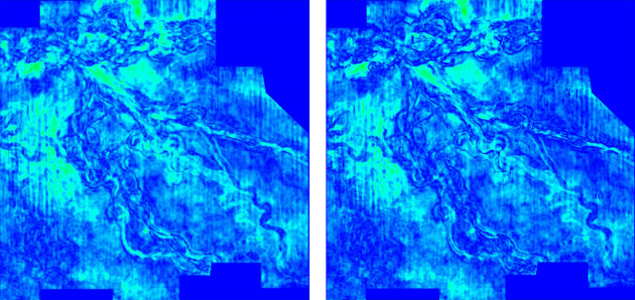 |
| Left image is original 18Hz Magnitude input. Right image: 18Hz Magnitude with SO Semblance embedded in. |
In the new blend we have a better definition of the edges without losing the frequency decomposition information, the intensity of the detected edges and even the more subtle variation on the SOS will have an effect on the final result.
The same scaling factors must be used in the new blend in order to compare results.
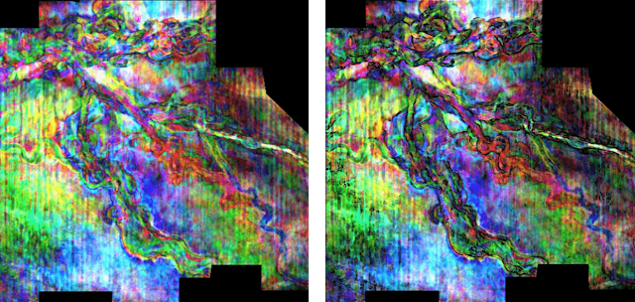 |
| Left image: original blend. Right image: blend with embedded SO Semblance edge information. |
The above blend can then be used as input to the rest of the GeoTeric tools and workflows just like a "standard" blend can.