GeoTeric 2016.2 continues to improve the user experience by focusing on strengthening the core interpretation functionality. This includes:
Faster performance in the Expression tools allowing you to work interactively with even larger datasets:
- Fault Expression is up to 6 times faster
- Noise Expression is up to 2-3 times faster.
- Improvement seen will be dependent on data size, hardware and setup
- The Expression tools also have Cursor location reporting feature added to help you navigate your volume.
Extended well functionality which includes:
- Ability to display logs as ribbons and up to 3 logs simultaneously for each well.
- A new ‘Well Edit’ table allowing the user to QC the well data, and also to edit wells to remove spurious points, for example.
- We have improved the handling of datum and depth measurements.
- The 3rdparty Links have been extended to allow control over which logs are imported.
- The 3rdparty Links also now clearly indicate when the well transfer is finished preventing the user from accidentally interrupting the transfer.
- We have resolved several issues whereby the well would cause visualisation artefacts.
- We have also improved the performance so visualising several wells with or without logs should not affect the overall interactivity of GeoTeric.
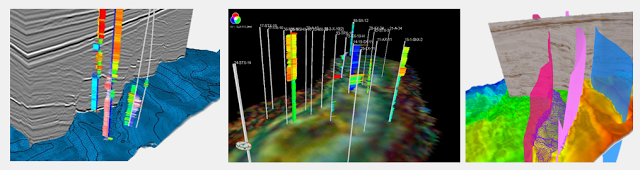 |
|
Left & Middle: GeoTeric’s new multi log display and improved multi well visualisation and performance. Right: Geobody, fault & horizon interpretation : in GeoTeric.
|
Improved metrics & Hydrocarbon Calculator:
- We have introduced further metrics to both Adaptive Geobodies and horizons. These can be found in the properties panel for each item, with the option to display it in the scene for easy snapshots.
- To complete the Prospect Generation workflow in GeoTeric we have introduced a STOIIP/GIIP calculator to allow you to get a rough idea of the size of your reservoir. The hydrocarbon calculator can be accessed from the Tools menu, or alternatively by right-clicking on an Adaptive Geobody or a Horizon in either the project tree or 3D viewer.
- The ruler in the 3D scene now has a show/hide option for better control when taking screenshots.
GeoTeric is now offered with a modular license option:
- The modules are: Condition, Reveal, Interpret (which is the core license module) and Classify. For further information on what each module offers please contact Support.
- Extended license functionality includes a “use offline” (borrow) feature.
- We have improved the stability of GeoTeric when temporary interruptions to the license server occur.
Extended editing & transfer of fault sticks:
- By selecting one or more points in a fault stick, the user can edit their location (either by mouse or keyboard).
- Users can now delete points when picking Fault Sticks, either by stepping back when an erroneous pick is placed or by coming back later and deleting a misplaced pick.
- We have also extended the 3rd party links to allow the transfer of fault sticks to and from GeoTeric.
Bug fixes and smaller enhancements include:
- GeoTeric now fully supports projects with a negative start time or depth, including well data.
- In the scatterplot tool we have added a save option, allowing you to compare data trends and determine the most optimal attribute to define the objective.
- When exporting colour blends, there is an option to export a colour bar which is compatible with Jason*, allowing you to bring in your blends into Jason. Note: an option to import GeoTeric volumes is available in Jason 9.6.
- Sometimes when interacting with the project tree in GeoTeric or moving through a volume, GeoTeric would slow down. This is resolved.
- In GeoTeric 2016.1, the blends sometimes appeared with visual artefacts. This is resolved.
- Several issues have been resolved around Fault Stick picking including random crashes, faults disappearing, colours being wrong, ability to rename Fault Sets.
- Fault Trends produced West-aligning faults for volumes orientated in certain way. This has been resolved.
- Fault Expression sometimes failed to generate a 3D result. This has been resolved.
- Subset dialog now shows correct volume size
- Sometimes the blend wasn’t showing the correct opacity applied. This has been fixed.
- Now able to rename and delete items which are viewed in the 3D scene.
- Expression tools crashed if the Z increment was not divisible with extent. This has been resolved.
- In some circumstances, volumes would be listed multiple times in selection boxes. This has been resolved.
- When a CMY blend was created using Fault Expression, it appeared in the tree with a red exclamation mark meaning it appeared invalid. This has been fixed.
*Trademark of CGG

