New! Link to PaleoScan- allowing closer and faster integration between the 2 applications. The link allows for:
- Creation of a new PaleoScan project based on data in GeoTeric
- Transfer of volume(s) both ways
- Transfer of horizon(s) both ways
- Transfer of PaleoScan geological model(s) from PaleoScan to GeoTeric
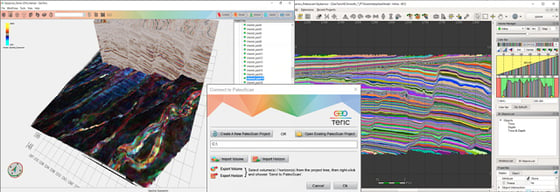
Users can now easily scroll through a mapped blend or a volume on several horizons by creating a Horizon Pack. By using the IsoProportional Slicing tool the user can create iso-conformant surfaces and then scroll through these showing the geology in a stratigraphically conformant manner.
It’s now easy to switch on multiple horizon overlays by right-clicking on any surface (horizon or fault) and open the Overlay dialog where all the overlays can be managed from one dialog.
Spectral Expression has been extended and now does Spectral Band passing using either Butterworth, Ormsby, High pass or a Low pass filter.
The wells in the 2d and the IFC+ now also shows the wells as ribbons with same controls as was introduced for the wells in the 3D scene in 2016.2.
For further details on the release or for link to download it please contact Support@geoteric.com

