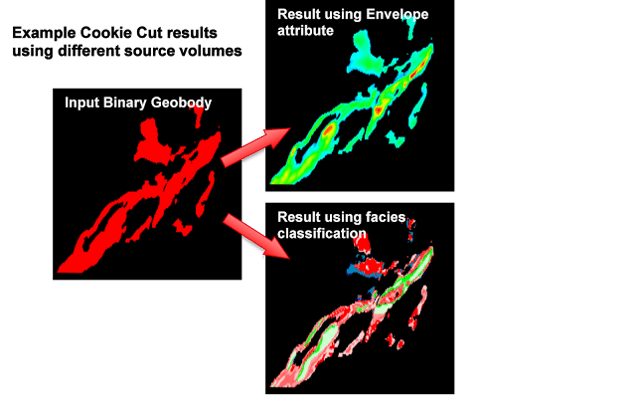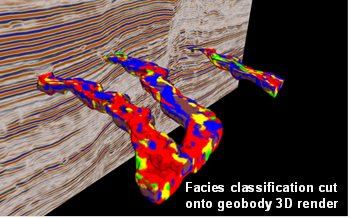GeoTeric’s ‘cookie cutter’ process can be used to substitute sections of data in one volume with data from another volume. A common use of this is to populate extracted geobodies with attribute or classification values. This can be a useful way to help focus interpretation to within a particular region of interest and also to allow additional GeoTeric workflows to be applied to data within a constrained area.
The example above shows a binary (single value) geobody volume repopulated with Envelope (instantaneous amplitude) values and secondly a facies classification result.
The cookie cutter process is found in the Batch Processor – Processes – Geobodies – Cookie Cutter
A Mask and a Source volume are required as inputs:
- The Mask should comprise a segmented geobody volume (or an attribute volume which can define the area/feature of interest based on distinct data cut-off values).
- The Source should be the attribute volume you wish to repopulate the geobody values with.
Either the opacity or threshold values must be set appropriately to define the mask volume geobody(ies) of interest. If the opacity method is used the volume must also be visualised in the main 3D window.
Once processed, the resulting volume will show the data values from the source volume restricted to the geobody extents.
Note: Adaptive Geobody results can also be used as input for the mask if converted to a volume.