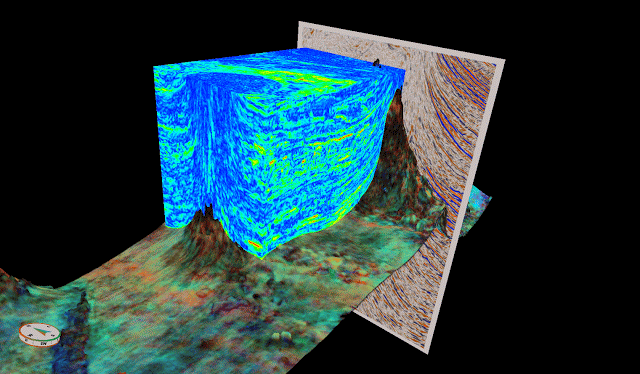In this patch we have introduced new versioning for our minor updates (the so called ‘HURU’ updates). The version for this update is 2015.3.0106, which can be found in the About box (Help menu).
Please always quote this when contacting Support about a query or an issue.
Extensions and bugs fixed in Spectral Expression:
- Improved handling of large volumes on machines with large amount of RAM.
- When using very clipped data, GeoTeric no longer reverses the polarity.
- The horizon overlays are always visible when switching orientation.
Extensions to the Link for Petrel
- More intelligent scaling of volumes when transferring data from Petrel to GeoTeric. This includes non-realised floating point data.
- Extended support for well data in US Ft
- Extended support for mixed time/depth surveys in Petrel.
Extensions to the Link for DSG:
- GeoTeric now knows which DSG survey data came from so will send data back to the same one- avoiding any potential issues when multiple surveys are loaded in DSG. This includes both volumes and horizons.
- If a corrupted well log is encountered whilst loading well data, the path and the checkshot will still be brought over.
- If both your DSG and GeoTeric project were in depth, horizons were still sent across as time. This has been fixed.
Other fixes include:
- Deviated wells loaded using MD, and their logs are not positioned correctly in all cases.
- When doing multiple horizon smoothing passes GeoTeric used to fail- this has been fixed.
- Changing the scale factors on a blend that was visualised sometimes resulted in a crash- this has been fixed.
- Setting the opacity on a CMY blend no longer switches the colour map to RGB.
- ROI processing now gives correct results on all processes.
- Eigen Analysis no longer causes GeoTeric to stop.
The update can be downloaded from our ftp site as per usual. For details contact Support or login to the client area on the website.