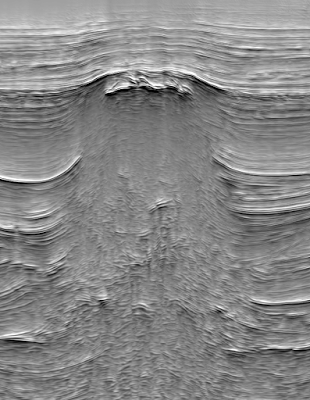This blog post shows how to calculate a pseudo relief attribute volume using GeoTeric. The pseudo relief attribute gives a topography-like representation of the data, where the interpreter might have the feeling of looking at an outcrop instead of looking at seismic data.
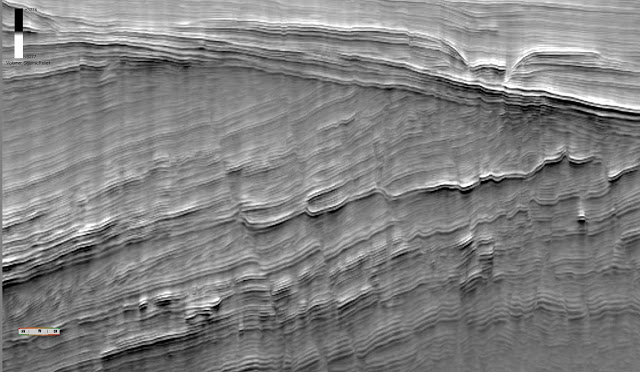 |
Pseudo relief attribute calculated on the HCA2000 dataset (NW shelf of Australia). |
The procedure to calculate the pseudo relief attribute in GeoTeric involves two steps:
- Calculate the absolute value of the conditioned reflectivity data.
- Open the Parser, which is available under Reveal -> Processes and Workflows -> Processes -> Volume Maths -> Parser.
- Select your conditioned reflectivity volume and add it to the Parser by clicking the arrow. Enter the Parser expression abs(im1) and click Run Workflow. This will produce the absolute value volume. If you are working with unsigned 8 bit data, the expression to use is: ((im1<128)*(255-im1))+((im1>=128)*im1)
- Calculate the Quadrature attribute on the absolute value volume.
- Open the attributes tab available under Reveal -> Processes and Workflows -> Processes -> Attributes -> Trace Attributes -> Attributes.
- Select your absolute value volume as the input and the Quadrature option, then click Run Workflow. This will produce the Quadrature volume.
In order get the best visualisation of the volume, we recommend using the Greyscale colour map and applying some compression to the colour bar.
Once we have created the pseudo-relief attribute, it can be quite useful to produce an opacity blend combining the reflectivity data with the pseudo-relief attribute.
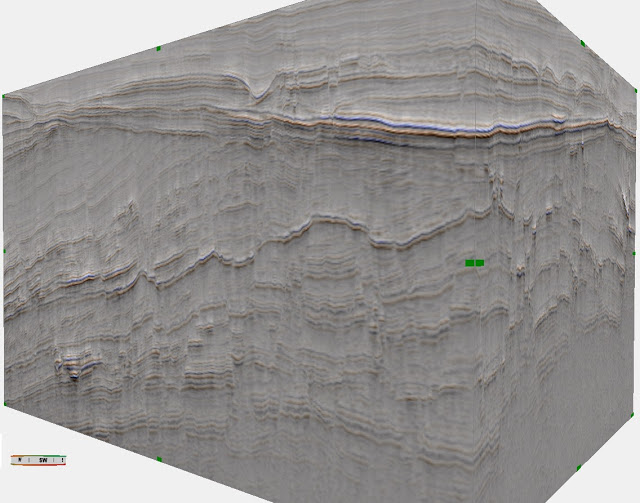 |
Opacity blend of the conditioned seismic and the pseudo-relief attribute. |